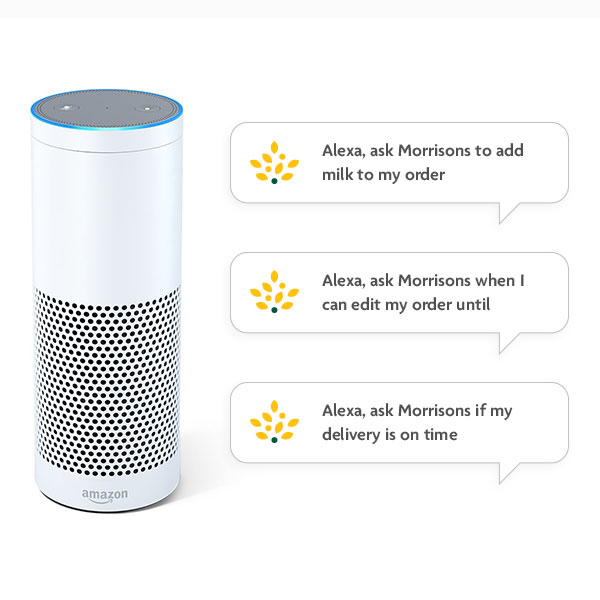
Welcome to Morrisons online shopping - with voice. You can now ask Alexa to add bread, milk, cheese and anything else you need to your online shopping basket, using the Morrisons Skill on your Alexa enabled device.

New Morrisons Alexa Skill
The Morrisons Alexa Skill has extra features on Alexa touchscreen devices (like the Amazon Show or Spot). Using a combination of your voice and the touchscreen, try scrolling through product lists - for example, say "ask Morrisons to show me cheese" - and then tap to add a product to your basket or ask Alexa to "add option 2 to my basket".
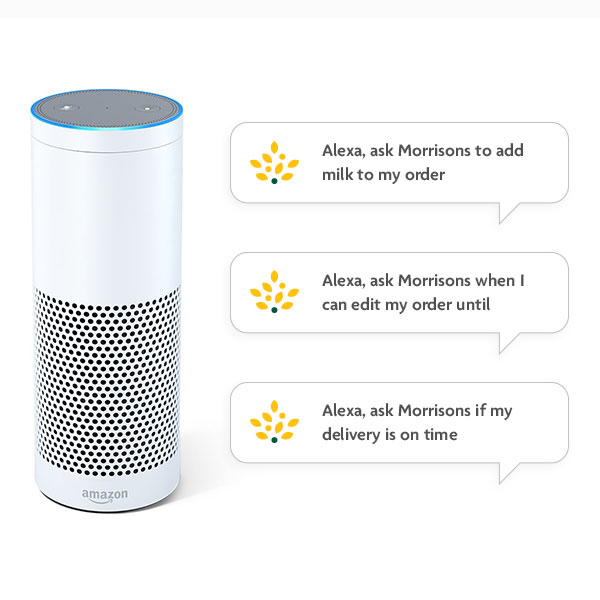
It’s quick and easy to stock up when you’ve run out of something, or reorder your Favourites. Just say things like “Add bread to my basket” or ask Alexa things like “Is my delivery on time?”.
The Morrisons Skill will automatically choose products from your Favourites so Alexa’s suggestions will get more accurate the more you shop. If she suggests something different to what you need, just ask her to “Suggest another” or “Remove it”. Whenever you ask Alexa to do something like “add milk to my basket” we’ll automatically add it to your trolley.
You can keep track of your Morrisons online shopping order using your Alexa enabled device. Simply ask Alexa: "Is my delivery on time?"
Because Alexa will be sync’d to your Morrisons online shopping account, everything’s connected. You’ll see any changes you make with Alexa on screen when you switch back to a computer or device to checkout or edit your order further.
Get started in 3 easy steps...





